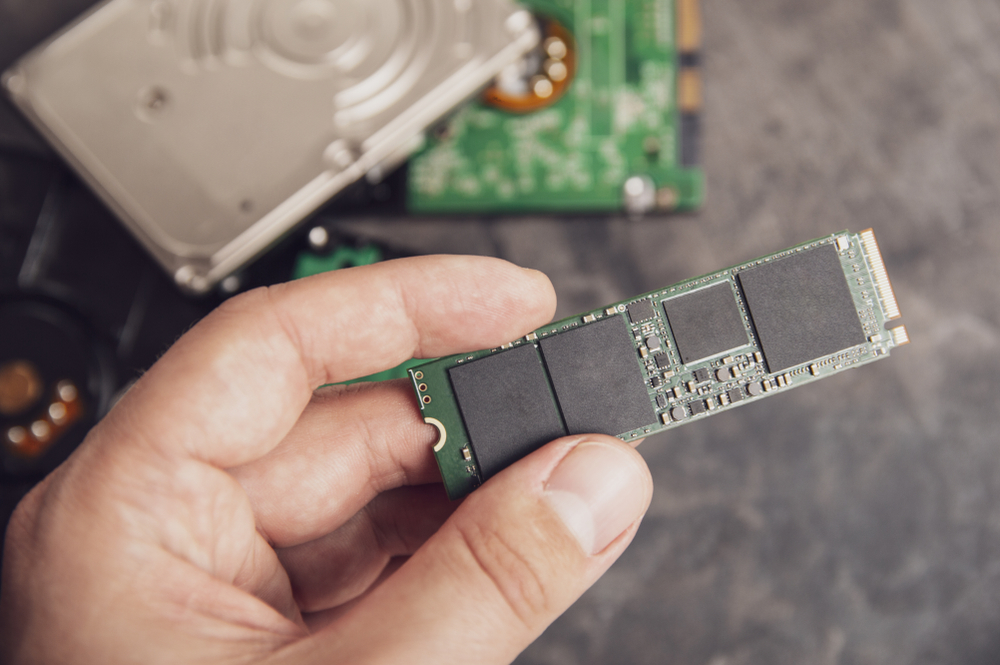Common PC Upgrades to Consider

Common PC Upgrades to Consider
For many computer owners, especially gamers and others who use their machines for major computing needs, regular upgrades are a big part of this reality. In fact, this is part of the draw for some people -- continuously upgrading your machine with updated parts and components not only improves it, but serves as a great hobby or pursuit for many PC owners.
At PC Laptops, we're here to help. We offer the very best customized desktop computers in the Salt Lake Valley, with quality processors, chipsets and memory configurations -- and also with many components that can be upgraded, either on your own or with the assistance of our professionals. What are some of the most common regular upgrades PC owners make to their machines over time, and why might they benefit your existing PC? Here's a rundown.
Memory Storage
Likely the single most common upgrade made to any PC, memory storage is where your computer stores all of the data it needs to run its programs and applications. This can be everything from the system files that make up your operating system, to the photos, music and videos you've stored on your computer.
The more memory storage your PC has, the better it will run -- especially if you have a lot of programs open at once, or if you like to have a lot of large files (like HD videos) stored on your machine. Most PC owners find that 4GB or 8GB of memory storage is a good place to start, but if you're really pushing your machine to its limits, you may want to go higher.
It's important to realize that basic storage components, such as hard disc drives (HDDs) and solid-state drives (SSDs), do not last forever. The former will typically run optimally for 3-5 years, while the latter can last up to a decade or so. This means that at some point, you'll likely want to upgrade your PC's storage in order to keep it running at its best.
RAM
Short for random-access memory, RAM speaks to the speed of your computer. The more RAM your PC has, the faster it can run -- meaning that you'll be able to switch between programs and applications more quickly, and also that you'll have a smoother overall computing experience.
Most experts recommend at least 4GB of RAM for a PC that will be used for general-purpose computing tasks, but if you're into gaming or other graphics-intensive pursuits, you'll likely want more. 8GB, 12GB or even 16GB of RAM is not unheard of for high-end gaming PCs.
Graphics Card
The graphics card is responsible for handling all the graphics-related tasks your computer performs, from displaying videos to running 3D games. A good, high-quality graphics card is essential for anyone who wants the best possible PC gaming experience.
Not all PCs need a top-of-the-line graphics card, but if you're doing any serious gaming, you'll want one that's as powerful as possible. Most mid to high-end graphics cards will set you back a few hundred dollars, but the increase in gaming performance can be well worth it.
Processor
Also called the CPU, your computer's processing unit functions as the "brain" of your machine. It's responsible for performing all the calculations needed to run your programs and applications, and the better the processor, the faster and more smoothly your PC will run.
As with graphics cards, not all PCs require the most powerful processors on the market. However, if you're looking to future-proof your machine or are simply looking for the best possible performance, it's worth considering a model with a high-end CPU. Processors range in price from around $100 to $1,000 or more, depending on their power and features.
Motherboards
While motherboard upgrades themselves are fairly unexciting and relatively standard across the board, their real value is in the other upgrades they open you up to. For instance, many CPU upgrades can't be done unless you have a compatible motherboard.
Similarly, if you want to upgrade your PC's storage, you'll need a motherboard that has the appropriate slots and connectors. So if you're thinking of making any major upgrades to your machine in the near future, it might be worth considering a new motherboard at the same time.
Frankly, we actually recommend that clients save their motherboard upgrades for circumstances like these, where a specific component dictates the need for a new board and not just a new stick of RAM or something like that.
Accessories
Finally, for some PC owners, the most enjoyable type of upgrade is to the accessories you use on a daily basis. These include:
- Mouse: A good, comfortable mouse makes all the difference when you're using your PC for hours on end. Gamers, in particular, should look for a mouse with a high DPI (dots per inch) rating, as this will give them more precision when moving their cursor around the screen.
- Keyboard: A good keyboard is also a must-have for anyone who spends a lot of time on their PC. Mechanical keyboards, in particular, offer a much better typing experience than standard keyboards, and are well worth the extra money if you do a lot of typing.
- Monitor: Finally, if you're looking to really boost your PC's visual experience, consider upgrading to a high-resolution monitor. These days, most monitors come in resolutions of at least 1920x1080, with some going all the way up to 4K. If you're looking for the best possible image quality, a high-resolution monitor is the way to go.
For more on the common PC upgrades made by computer owners today, or to learn about any of our computers for sale or device repair services, speak to the team at PC Laptops today.