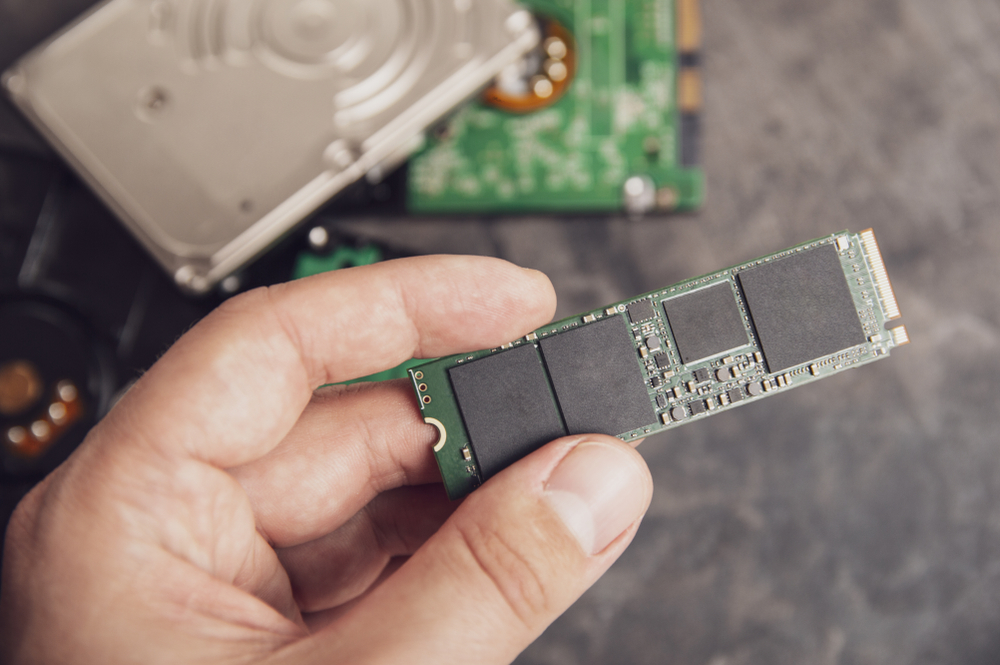Methods to Help Make Your Computer Faster

Methods to Help Make Your Computer Faster
There are several common desires among computer users, and one of the most frequent in any such circle has to be the desire for a machine that runs faster. We all wish our programs would load more quickly and our processed would get carried out a little faster -- and did you know there are actually several hacks you can consider to accomplish this?
At PC Laptops, we're proud to offer both a wide selection of new computers and the very pest PC and laptop repair services in Utah. We know speed is a huge variable for many of our clients, and we'll show you a number of techniques for obtaining the fastest possible components and software. Here are some general tips on how to make your computer run faster during regular operations.
Carry Out System Updates
While those regular updates you're prompted by your device to make may seem annoying from time to time, they have an important purpose when it comes to speed. They're intended by programmers to ensure your device remains safe and runs the fastest possible speeds at all times.
You might be surprised how many computers begin slowing down primarily because these updates were not carried out. If you're not prompted by your device to do so, then look for them in the settings menu or search online and install them directly from there.
These updates cover several specific areas, from removing outdated features and enhancing your app security to fixing bugs that have been reported by users or discovered internally. The more you update your device, the faster it will run.
Manage Your Storage and Memory
Another key reason some computers being to slow down is because the owner has filled the storage space far beyond their device's maximum capacity, creating a condition known as clutter. It can be tough to resist this temptation since it's simple enough to store more media, documents and other files for future use, but you're actually doing your machine a disservice by giving it too much work to do at once.
To keep your storage in check, be sure to remove any files that you no longer need. If you take photos with your mobile device or download material that doesn't get watched much, then delete it after its initial use so your computer doesn't have to sort through all this information every time it runs a system scan.
It's also possible to free up some memory by uninstalling apps you don't use regularly. Don't wait until your device starts running slowly before you do this either -- take the time while you're optimizing it to go through and get rid of anything that looks like something you'll never launch again.
Use an External Storage Drive
Down related lines, if you have large amounts of data you simply can't go without, we recommend utilizing forms of external storage to store it all. This includes USB flash drives, memory cards and cloud storage.
You can't be expected to delete everything on your device if you need to keep a lot of files on hand at all times. These external drives are a great way for you to offload some of the material that's bogging down your computer without having to sacrifice it entirely. This also has the benefit of protecting some of your information from any viruses that may harm your device's internal storage.
While their actual locations may vary, the format for sending files to them is simple and mostly standardized across the board. All you have to do is drag and drop the files in question into the appropriate folder on your device, and it'll immediately be sent to another location where you can retrieve them later.
Improve Device Ventilation
While many of the top ways to improve computer speed involve attention the software and files present on the device, there are some areas you should be considering with regard to physical capacity as well. One prominent such theme: The ventilation your device maintains.
This is often a trouble area for laptop users, who like to put their device on their lap or other surfaces that don't allow for proper air flow. That's a big problem, since the device's fan needs to be running in order to cool down its internal components and prevent them from overheating.
The result is often a computer which runs hot but slowly. This forces it to make frequent adjustments between high-performance and lower-power modes in order to prevent damage. If you're not careful about the surface you use your laptop on, it will eventually burn your skin and even cause some problems with your internal hardware.
For desktop users, the problem is less one of heat than of dust buildup. Regardless of how often you clean out the inside, there's going to be a certain amount of buildup over time. The more dust in there, the harder it is for your fan to circulate air and keep things cool. This can cause the device to run hot even when you wouldn't expect it to be, or it might make your fans sound louder than they should.
Upgrade Your RAM
Finally, RAM refers to Random Access Memory, which is a critical component of computer performance. This is the temporary storage space your device uses to carry out tasks while your primary storage medium takes care of long-term memory activities.
You'll notice any issues with RAM especially when you launch apps or run large programs. If they take too long to load or freeze up partway through, your computer's RAM may have been overloaded. This is another common reason for slowdowns, so you'll want to be checking it if it seems like everything has sped up except your computer.
To alleviate the problem of a lack of RAM, most devices offer an easy solution: Just upgrade. You can purchase modules that are faster than the stock version and provide your device with more RAM. You can then either replace the old ones or add them to your existing configuration, depending on what you feel like is most practical for you and your situation.
For more on how to make your computer faster, or to learn about any of our computer repair or other PC services, speak to the staff at PC Laptops today.