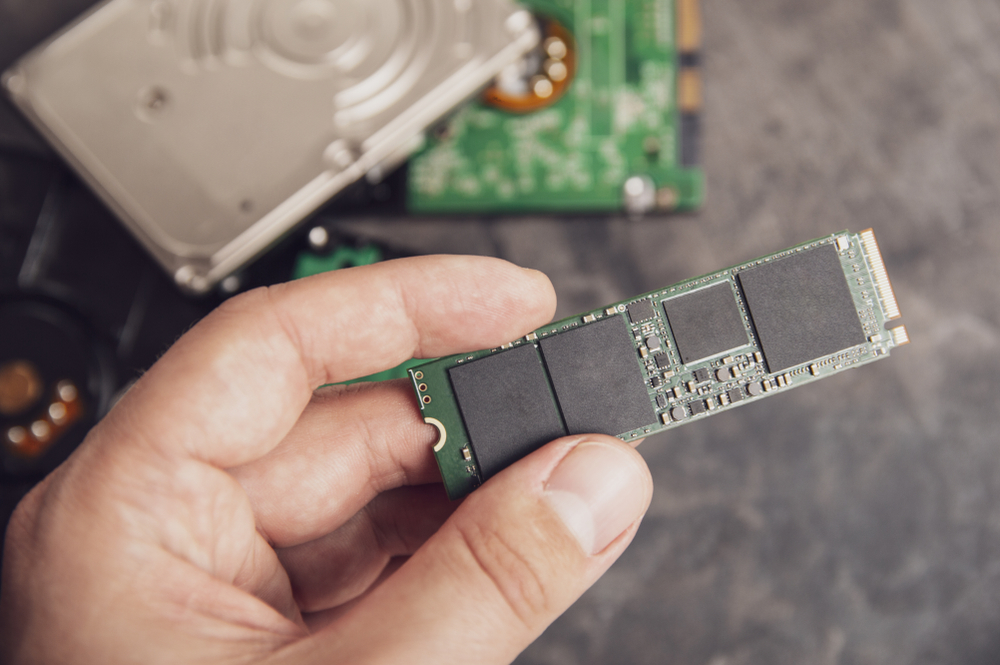How to Prolong Your Tablet’s Useful Battery Life
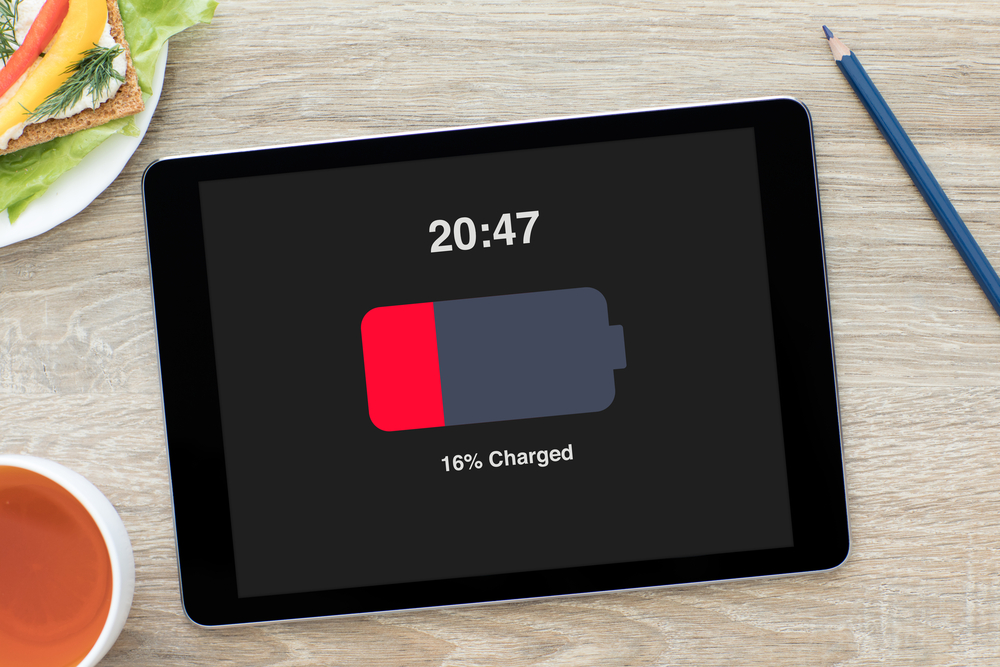
How to Prolong Your Tablet’s Useful Battery Life
When discussing battery life for your tablet, there are two different topics: how much battery there is to perform day-to-day tasks before it requires a recharge, and the long-term health of the battery to continue charging and holding a charge for several months or years to come. In this article we'll be talking about the latter, busting common battery life myths and discussing ways that you can take care of them so they will last as long as possible before you need tablet battery repairs.
Avoid Excessive Heat
Heat is one of the worst things that you can expose you battery to, especially for prolonged periods or at frequent intervals. As your tablet battery warms, the device drains the battery to try and prevent significant damage. It can affect short-term and long-term performance. Some of the most common ways your tablet could be exposed to excessive heat include:
- Leaving it in a hot car for several hours or even several days
- Using quick-charge devices often; these devices use more heat to charge a battery quickly, and while you can use them from time to time in an emergency, use a regular charger whenever possible
- Leaving the device plugged long after it's done actively charging
- Storing it in the wrong environment; choose a nice cool place, away from heat sources in your home when you're not using the tablet
Follow the 80/20 Rule
If you remember the early days of cell phone and laptop batteries, you probably learned to let your device get as close to 0% battery as possible before recharging it, then wait until it reaches 100% before unplugging it. That worked well for nickel-cadmium batteries, but today's lithium-ion batteries don't work the same way. It's better to keep your device between about 80% and 20% charged.
Most batteries have a mechanism to try and prevent it from getting completely drained, but that's not always possible. Instead, keep an eye on your battery and try to charge it up or put it into power save mode if you get below 20%. Once it hits 80%, unplug it to prolong the battery life even more.
Get it Replaced
Eventually all batteries will wear out. Most are designed to last about three to five years-you can stretch that out to the longer end with good battery care, but you will need to replace it when it doesn't work anymore.
The good news is that the experienced team at PC Laptops is available to help you get your tablet battery replaced in any iPad or Android device. You can schedule an appointment online, bring in your tablet, and get a brand new battery while you wait. Contact us today or schedule your tablet battery replacement online at PC Laptops.