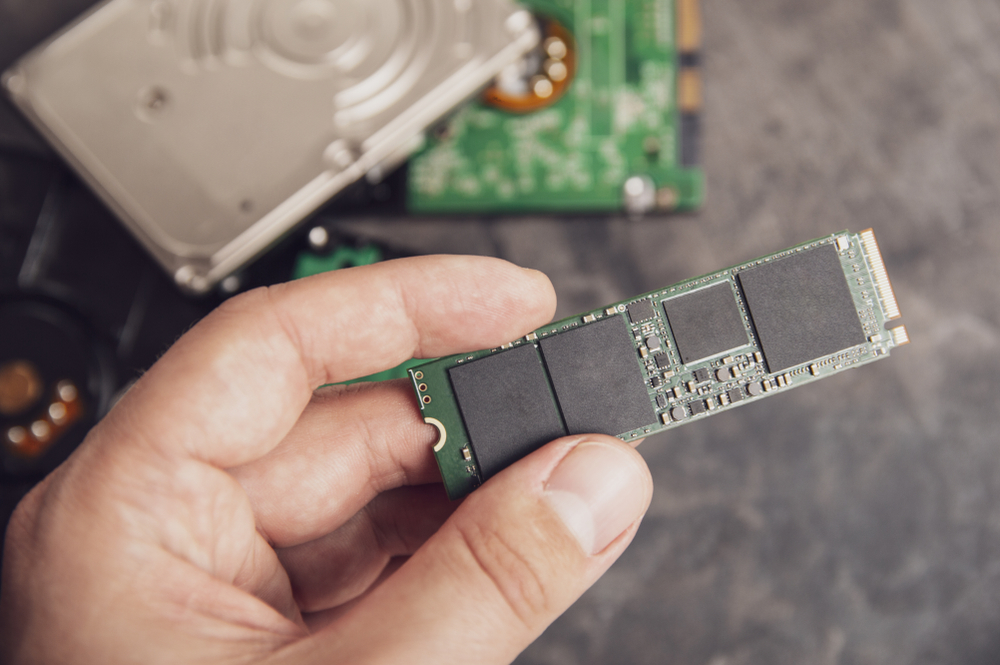Protecting Your Laptop During Repairs

How Do Computer Repair Shops Store Client Laptops?
There are a few common questions that come up from clients when they will be leaving a computer or device with a computer repair shop for any period of time, and some of these revolve around storage and protecting the device while it's outside your possession. How do computer repair shops store laptops? There are a few basic methods that will be used, plus some steps you should take on your own to protect your device and data.
At PC Laptops, we're proud to offer the very best computer repair services in Salt Lake City, Sandy, Murray, West Jordan and nearby parts of Utah, including general laptop repair, laptop screen repair and more. Here are some of the precautions we and other computer shops typically take when storing client laptops, plus some tips you should consider for protecting your device and data when bringing it into any shop.
Screen Protection
For most computer owners, the screen is one of the most important areas to keep protected. It's also a part that can be easily damaged if not properly stored or handled. Most computer shops will have designated storage spaces for laptops when they are not in use - these may include shelves, cabinets or other enclosed areas.
In addition, many shops also use protective cases or sleeves for each laptop to minimize any potential damage during transit or storage. These cases are often padded and lined with soft materials to prevent scratches or dings on the surface of the laptop.
Storage Environment
Aside from physical protection, it's important for computer repair shops to also consider environmental factors when storing laptops. This includes temperature control and humidity levels, as extreme fluctuations in these can cause damage to sensitive internal components.
Many shops will have temperature-controlled storage areas for laptops, and may also use dehumidifiers or other methods to ensure the humidity is kept at a safe level. This helps prevent any potential issues that can arise from exposure to heat or moisture.
Away From Any Hazards
While this may sound obvious to some, it's worth mentioning that computer repair shops should always store laptops away from any potential hazards. This includes liquids, food particles, and other debris that could potentially harm the device if it comes into contact with them.
In addition, some shops may also have designated areas for storing laptops where they will not be accidentally knocked over or damaged by other equipment or tools.
Storing While Off
This again may sound somewhat obvious, but computer repair shops will always ensure that laptops are stored while they are turned off. This not only helps conserve battery life, but also prevents any potential issues that may arise from having the device on for extended periods of time.
In a Closed Position
Another common practice for storing laptops is to keep them in a closed position. This not only protects the screen from potential damage, but also helps save space and keeps the device securely stored.
Tips for Protecting Your Device
In addition to the precautions taken by computer repair shops, there are also steps you can take to protect your device when leaving it with a shop. These will help ensure that your data and personal information is kept safe:
• Back up important files: Before leaving your laptop with a repair shop, make sure to back up any important files or documents. This will prevent loss of data in case anything happens during the repair process.
• Password protect your device: If possible, set a password for your laptop before bringing it in for repairs. This will add an extra layer of security and help protect your personal information from being accessed by anyone other than yourself.
• Ask about privacy policies: Don't be afraid to ask computer repair shops about their privacy policies and how they handle client data. Reputable shops will have measures in place to protect customer information.
• Log out of certain accounts: If you have any personal accounts logged in on your laptop, make sure to log out of them before dropping off your device. This will prevent anyone from accessing your accounts while it's in the shop.
These are just a few steps you can take to ensure the safety of your device and data while it's being repaired. By understanding how computer repair shops store laptops and taking some extra precautions, you can have peace of mind knowing that your device is in good hands.
At PC Laptops, we prioritize the security and protection of our clients' devices at all times. Contact us today to learn about our computer and laptop repair services around SLC, Sandy, Murray, West Jordan and nearby areas!