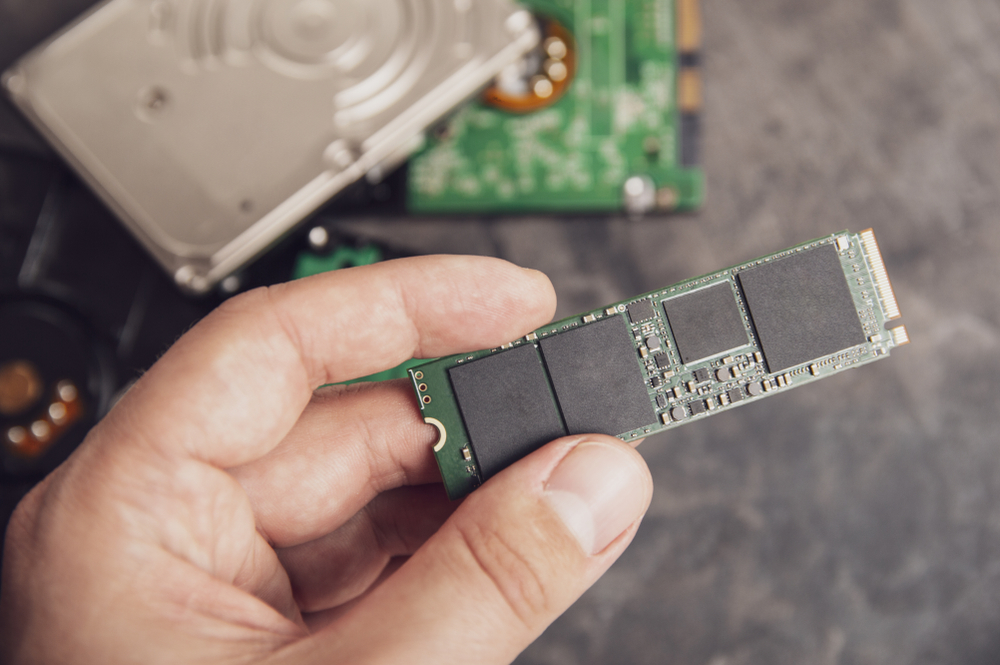Clearing Your Cache and Browser History

Clearing Your Cache and Browser History
There are a few simple tasks that can often provide significant benefit for your computer and its basic operations, and one of the most basic here is the clearing of your internet browsing cache and browser history. You may not have realized it, but the various websites you visit on your browser will leave small traces of your history within your browser and on your device - and while clearing these out constantly is definitely not necessary, there are some reasons why periodically doing so can be quite helpful for your machine.
At PC Laptops, we're here to offer not just a huge range of desktops and laptops for sale around Salt Lake City, Sandy, Murray, West Jordan and nearby areas, but also to provide expertise and assistance that ranges from computer repair to data backups, warranty services and more. Here are some basics on how your browser's cache and history work, why they exist, why it can be helpful to clear them out from time to time, and how to go about doing this.
What Are Browser Caches and History?
For those who may not be familiar with these terms, your browser's cache and history are essentially like footprints of your browsing activity. Every time you visit a website, your browser will store small pieces of data from that site - including images, text, videos and more. These stored pieces of data are known as the cache.
Meanwhile your browser's history is simply a list or record of all the websites you've visited on that specific browser. This can be useful for quickly accessing frequently used sites, but it also means that anyone who has access to your device can see where you've been online.
Why Should You Clear Them?
Now why would regularly clearing out these caches and histories be helpful? Well, there are a few reasons:
• Faster Browsing: When your browser has to load a page, it will often pull up images and other data from the cache rather than downloading them again. However, over time, this cache can become bloated and slow down your browsing experience. Clearing it out periodically can help speed things up.
• Privacy Protection: As mentioned, your browser's history is essentially a log of all the sites you've visited. Clearing it out can help protect your privacy and prevent anyone from being able to see where you've been online.
• Fixing Errors: In some cases, cached data can cause errors or issues with certain websites. Clearing the cache can often resolve these problems and make your browsing experience smoother.
How to Clear Cache and History
The process of clearing your browser's cache and history will vary slightly depending on which browser you use, but the basic steps are similar. Here's a quick guide for some of the most popular browsers:
• Google Chrome: Click on the three dots in the top right corner, then go to "More tools" and click "Clear browsing data." From there, you can choose which types of data you want to clear and the time range.
• Mozilla Firefox: Click on the three lines in the top right corner, then go to "Options" and click "Privacy & Security." Scroll down to "Cookies and Site Data" and click "Clear Data."
• Safari: Go to Safari > Clear History. From there, you can choose which time range to clear.
• Microsoft Edge: Click on the three dots in the top right corner, then go to "Settings" and click "Privacy & Security." From there, click "Choose what to clear" under "Clear browsing data."
How Often Should it Be Done?
You may be wondering how often you should clear your cache and history. Well, there's no one answer for everyone - it depends on your browsing habits and device. If you use the internet heavily and visit many different websites, clearing out this data once a week or every few weeks can be helpful.
But if you only occasionally browse the web and visit the same sites repeatedly, you may not need to do it as frequently. Some browsers even have options to automatically clear data on a regular basis, such as every time you close the browser.
Clearing your browser's cache and history may seem like a small task, but it can have noticeable benefits for your browsing experience and privacy. Consider regularly clearing this data to keep your device running smoothly and protect your online activity.
And if you need any further assistance with your computer or laptop needs, remember that PC Laptops is here to help. Whether you're in SLC, Sandy, Murray, West Jordan or any of the surrounding areas, we're your go-to source for quality devices and expert services. Visit us today to learn more!