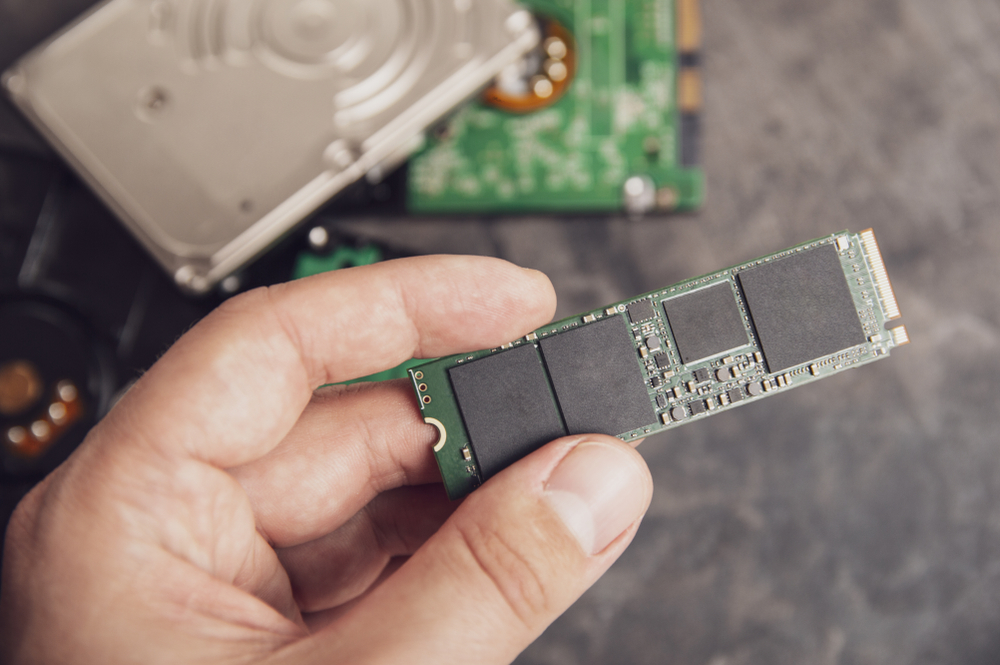Choosing Ideal Internet Explorer Alternative

Choosing Ideal Internet Explorer Alternative
For many people who grew up with and have mostly utilized Windows-based computers for some or all of their lives, the use of Internet Explorer as your primary web browser may have been something of a constant for you. As many in your position have begun to realize, however, there are several alternatives out there when it comes to web browsers - some of which may offer several key advantages over Internet Explorer.
At PC Laptops, we're here to help with a huge range of computer shop services around Salt Lake City, American Fork, Orem and nearby areas, including everything from PC and laptop repair to data backup, product selection and more. We also regularly assist clients with basic computer use expertise, including how to find and optimize the ideal internet browser for your needs. Here are some of the reasons why some people move on from Internet Explorer, some of the other top browser options available, and how to go about making your choice.
Why Internet Explorer Isn't for Everyone
Before we dive into the alternatives, let's discuss why some people may choose to move on from Internet Explorer. First and foremost, this browser is known for being fairly slow and inefficient - it often takes much longer to load pages than other options.
It also lacks many key features that users have come to expect, such as tabbed browsing, extensions or add-ons, and proper HTML5 support. Plus, when it comes to security, Internet Explorer has a poor track record and is often considered to be one of the least secure web browsers available. All of these factors combined have led many people to choose other options that may better suit their needs.
Top Browser Options
So, what are some of these top alternatives? There are a few that tend to lead this conversation:
• Firefox: One of the most popular alternatives to Internet Explorer, Firefox is known for its speed and flexibility. It offers a variety of customization options and has strong privacy features. Whether you're using Windows, Mac or Linux, Firefox is available for all major operating systems.
• Google Chrome: Another leading choice, particularly among younger generations and technologically-savvy individuals. Chrome's biggest draw is its speed - it's known for being one of the fastest web browsers out there. Plus, if you use other Google products like Gmail or Drive, Chrome offers seamless integration with these services.
• Safari: The default web browser for Mac users, Safari is known for its clean and simple interface. It offers a good balance of speed and security, making it a solid choice for many. Plus, those who use other Apple devices will appreciate the ability to sync their bookmarks and browsing history across all their devices.
• Microsoft Edge: A newer addition to the web browser market, Microsoft Edge is a major improvement over Internet Explorer. It offers faster performance and improved security features, making it a strong choice for Windows 10 users.
Choosing Your Ideal Browser
So, how do you choose which browser is best for your needs? Here are some key considerations:
• Speed: If you value speed above all else, Chrome or Firefox may be your best bet. These two browsers consistently rank at the top of speed tests.
• Features: If you're looking for a browser with advanced features and customization options, Firefox or Chrome are likely your best choices. Safari and Edge offer more limited options in this regard.
• Compatibility: Some websites may not work properly on certain browsers - for example, Internet Explorer often has issues with newer sites using HTML5. Make sure to consider the compatibility of your preferred sites when choosing a browser.
• Security: Chrome and Firefox are known for their strong security features, while Safari and Edge may be more appealing to those who prioritize privacy.
Generally Easy to Transfer
In most cases, making the switch from Internet Explorer to another browser is fairly simple and straightforward. Most browsers offer built-in tools to help you import your bookmarks, browsing history, and other data from Internet Explorer. Simply follow the instructions provided by your chosen browser to get started.
There are many alternatives out there for those looking to move on from Internet Explorer. By considering your specific needs and preferences, you can find a browser that better suits your browsing habits and enhances your overall online experience. So don't be afraid to explore the options and try out different browsers - you may just find a new favorite!
At PC Laptops, we're always here to assist with any questions or concerns you may have about your computer use. Whether you need help choosing a new browser, troubleshooting issues with your current one, or anything in between, our team of experts is dedicated to providing top-quality service and support. Contact us to learn about any of our computer store services for clients around SLC, American Fork, Orem and nearby areas.