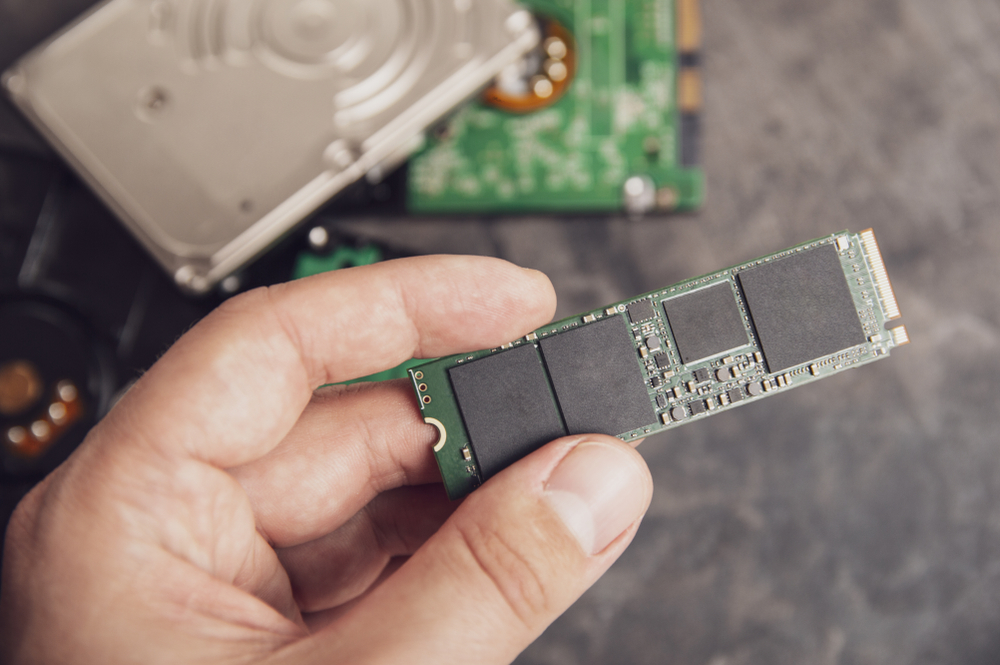Causes of Frequent Computer Reboots
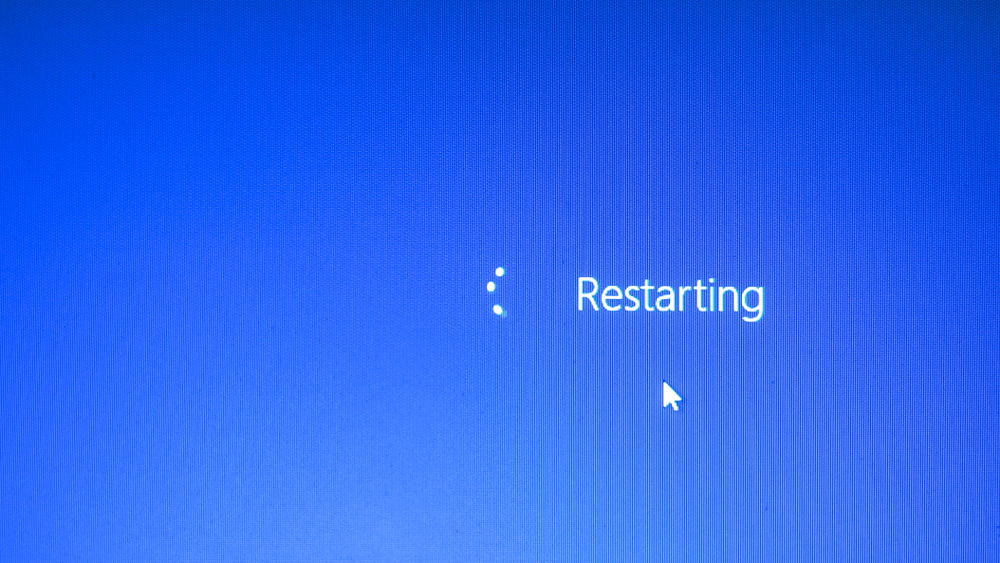
Causes of Frequent Computer Reboots
There are certain processes that computers have to undergo periodically to maintain optimal operations, but that may also signal concern if they are happening too frequently. A great example here is the process of computer rebooting, or restarting - while this is often necessary for various updates or other computer upkeep needs, there are situations where too-frequent reboots may indicate a problem taking place within the device.
At PC Laptops, we're happy to provide the very best computer shop services you'll find in Utah, from areas like Orem and American Fork up through Salt Lake City, Layton and more. Our laptop and PC repair services are second to none, and we regularly assist clients with reboot or related concerns. Here are some of the possible causes of a computer that is rebooting too often, plus some troubleshooting methods to consider - whether on your own or with the help of our computer professionals.
Driver Problems
For those unfamiliar with them, drivers refer to software components that allow hardware and software to communicate with each other. Every computer has drivers, and they are necessary for the proper functioning of a device - but issues with drivers can also lead to frequent reboots. Driver problems could be due to outdated or incompatible drivers, conflicts between different drivers, or even corrupted driver files.
There are several ways you can troubleshoot driver problems. One option is to manually update drivers by going directly to the manufacturer's website and downloading the latest versions. Another option is to use a third-party driver updater tool, which can scan your system for outdated or problematic drivers and automatically download and install updates.
Overheating
Another possible cause of frequent computer reboots is overheating. Computers generate heat when they are running, and if they are not properly ventilated, they can overheat. In such cases, the computer will often automatically shut down or reboot to prevent permanent damage.
To troubleshoot overheating, start by checking if your computer fan is working correctly. If it isn't, you may need to replace it. You should also make sure that your computer has enough space for ventilation and that no vents are obstructed. Additionally, you can use software tools to monitor your computer's temperature and identify if it is overheating.
Malware or Virus Infection
Frequent reboots may also be due to a malware or virus infection. Malware refers to any malicious software designed for harm, while a computer virus is a type of malware that replicates itself and spreads to other computers. These infections can cause all sorts of problems, including frequent reboots.
Troubleshooting here will require installing a reputable antivirus program and regularly scan your computer for threats. If your computer is already infected, the antivirus software will detect it and remove it. You can also prevent such infections by being careful about the websites you visit, avoiding suspicious emails or attachments, and keeping your software up to date.
Hardware Failure
A computer that is rebooting too often may also be due to hardware failure. This occurs when a physical component of your computer fails, such as a hard drive or memory chip. Unfortunately, there's no quick software fix for this kind of issue - you'll likely need to replace the faulty hardware component.
If you suspect that your computer is rebooting due to a hardware failure, you should back up any important data immediately. Then, have a professional examine your computer and determine which part needs to be replaced.
Outdated Software
In other cases, frequent reboots may be due to outdated software. Software developers often release updates and patches that fix bugs or security vulnerabilities, and if you don't install these updates, your computer's performance may suffer.
To troubleshoot this issue, make sure that all your software is up to date, including the operating system and any programs you frequently use. You can also enable automatic updates for your software to ensure that you never miss an important update.
Incorrect System Settings
There are several different system settings that can cause frequent reboots if they are incorrect. For example, the Advanced Power Settings in Windows allows you to configure how your computer behaves when idle or during power outages. If these settings are incorrect, your computer may reboot without warning.
To troubleshoot this issue, navigate to the Power Options menu in Windows and double-click on Advanced Settings for your current plan. Then, examine each setting individually to ensure that they are all configured as you want them. If you're unsure about a particular setting, it's best to leave it at the default value or consult with a professional.
Computer reboots are an essential and necessary part of regular computer maintenance, but if they occur too frequently, they may indicate a problem with your device. By understanding the possible causes of frequent reboots and implementing appropriate troubleshooting methods, you can keep your computer running smoothly and prevent potential damage or data loss.
And if you need assistance with any computer-related issues, don't hesitate to reach out to our team at PC Laptops for professional help and advice. We're always happy to serve our Utah community, with clients ranging from Orem and American Fork up through SLC, Layton and more. Contact us today!